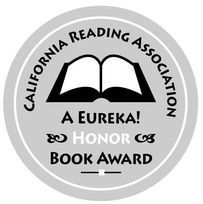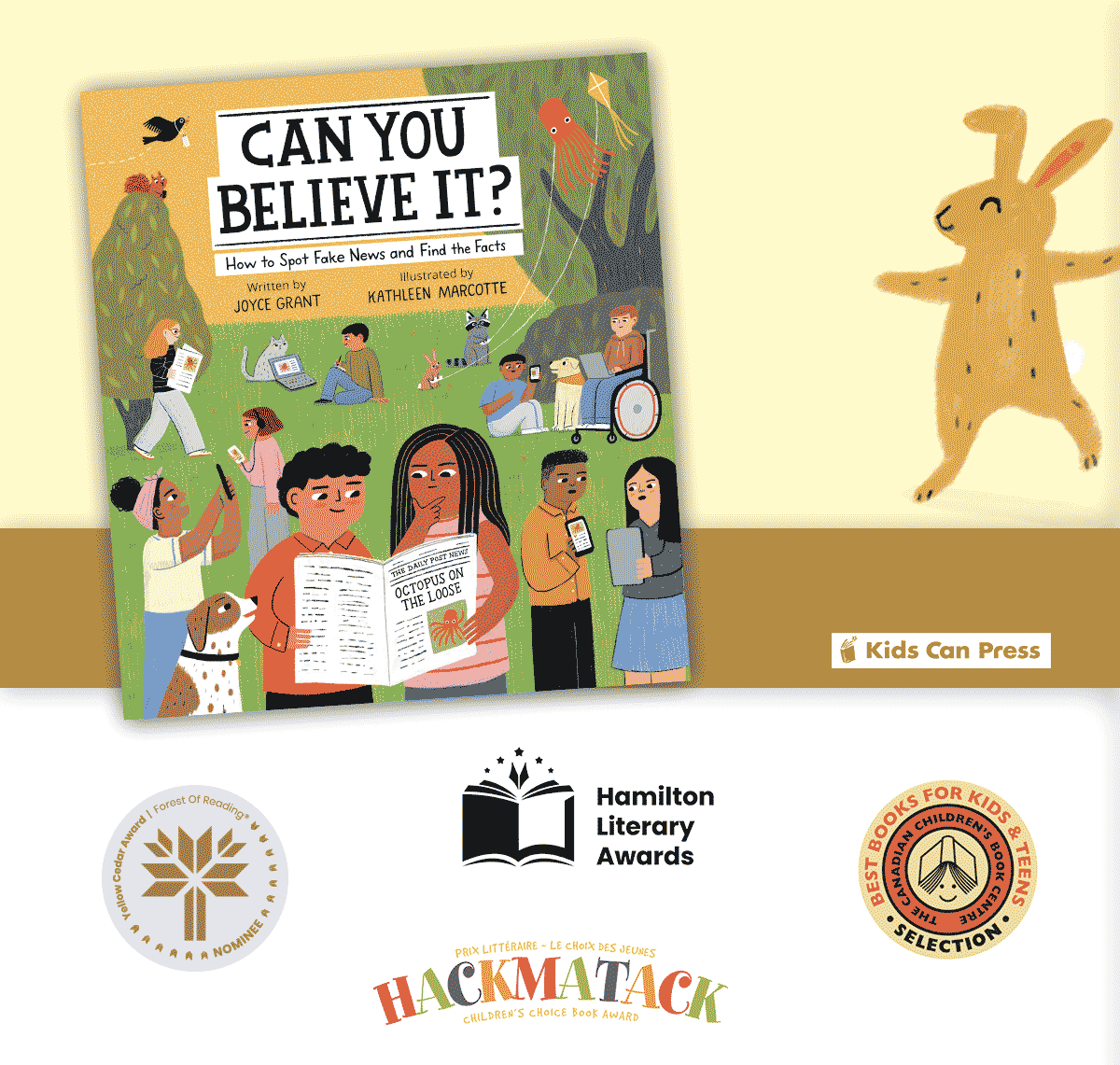Your child’s Nintendo DS is a reading tool.
Betchya didn’t know that. And maybe your child doesn’t either. And just maybe you’re about to be the coolest parent ever. Well, this week.
Your child loves the DS, right? Well, there’s a “PICTOCHAT” function that lets two DSs talk back and forth. It’s like instant messaging, and you don’t need any software. After the main menu (the DS on the right), click on PICTOCHAT (see the DS on the left).
Then you enter a “chat room” – don’t worry, it’s private and it’s not on the Internet. Then you use the stylus and the virtual keyboard to type and send messages back and forth between the two units. You can also draw pictures and send them to each other.
On your child’s next playdate, imagine how excited they’ll be when you show them how to send cool messages back and forth, like spies! Put one kid in one room and another down the hall, and they’ll have a great time. You’ll hear the giggling.
You can also stash a DS in your child’s room, and send him a message when he walks in. He’ll hear a little tinkling bell and wonder what the heck’s going on. Send him goofy messages, or better yet, send him on a hunt to find cookies.
It’s one-on-one time, on his terms. And yours.
You don’t have two DSs? OK, so you can’t send him messages – but you can suggest that other kids bring their DSs over. If your child’s not a great reader you might not think this will work, but the “drawing” function levels the playing field. So one kid can type and the other one can draw. They’re kids – they make it fun.